Calendar
-
Mon 21 Oct 24
toFri 1 Nov 24
October Half Term Break Wishing everyone a happy October half term break. Read more -
Mon 21 Oct 24
toThu 24 Oct 24
Academy Trip to Milan Academy School trip to Milan. For information regarding this please contact j.putman@thegrange.futureacademies.org Read more -
Tuesday 5 Nov 24Year 7 Careers Challenge Day Year 7 will be off timetable all day on this day participating in the National Careers Challenge Day. Read more
-
Thu 7 Nov 24
toFri 8 Nov 24
Year 13 Geography Residential Trip Year 13 Geographers will be participating in their residential trip. For information please contact c.gallagher@thegrange.futureacademies.org Read more -
Tuesday 12 Nov 246th form OPEN EVENING Come along to our 6th form Open Evening Event. Come and see what TGA can offer you at post 16 level. An opportunity to look at the courses on offer and to hear from the 6th form team. Contact g.graham@thegrange.futureacademies.org for more information. Read more
-
Monday 25 Nov 24YEAR 10 GCSE EVENING Find out how to help your child revise for their GCSE exams, listen to key staff speak, collect some revision materials to help you! Read more
-
Thursday 28 Nov 2415:30 to 16:45Parent Working Group Meeting Our Second PWG of the year. Come along and contribute to the topic being discussed. Read more
-
Monday 2 Dec 24INSET day School is closed to students on this day. Read more
-
Friday 13 Dec 24Academy Christmas Lunch Christmas lunch is served for all of our students! Merry Christmas to everyone. Read more
-
Monday 16 Dec 24Year 13 Parents Evening Year 13 Parents evening. Please make sure you have booked via the parent booking system. (Booking not yet open) Read more
-
Tuesday 17 Dec 24James Bond and Diamonds Musical Event Join the Music Department for another epic performance!!!! Standby for more information. Please contact h.anderson@thegrange.futureacademies.org for any questions. Read more
-
Mon 23 Dec 24
toFri 3 Jan 25
END OF TERM Students break up for the Christmas Holiday. We wish you all a Merry Christmas and New Year! Read more -
Wednesday 25 Dec 24Christmas Day 2024 Read more
-
Thursday 26 Dec 24Boxing Day 2024 Read more
View all categories
- 6th Form Events
- After School Events
- End of a term or half term/Start of term
- INSET DAYS
- Open Events
- Parent Working Group Meetings
- School Trips
- Sporting Events
- Whole School Events
- Year 10 Events
- Year 11
- Year 6 Events
- Year 7 Events
- Other calendar dates
- Hide all
Adding dates to your calendar
Subscribing via Outlook
Follow the relevant instructions below, using the feed address https://thegrange.futureacademies.org/ical.ics
- Outlook Office (desktop) (section: Add internet calendars)
- Outlook.com (section: Subscribe to a calendar)
- Outlook via a web browser (section: Subscribe to a calendar)
Subscribing via Google
- On your computer, open Google Calendar
- On the left, next to "Other calendars" click 'Add'
followed by 'From URL'.
- Click this button to copy the feed address to your clipboard and paste it into the 'URL of calendar' field
- Click 'Add calendar'. The calendar will appear on the left side under "Other calendars"
It might take up to 12 hours for changes to show in your Google Calendar.
Subscribing via iPhone
- Click this link and click 'Subscribe' in the popup message